How to use MailChimp Custom Fields
This feature was added to Contact Form 7 MailChimp Extension so you can map other form fields into your MailChimp mailing list.
Lets say you want to collect all these fields: Name, Last Name, Pets Name and Favorite color. like in the form below:
Note in the image below that this MailChimp list have 2 extra fields: Pet and Color.
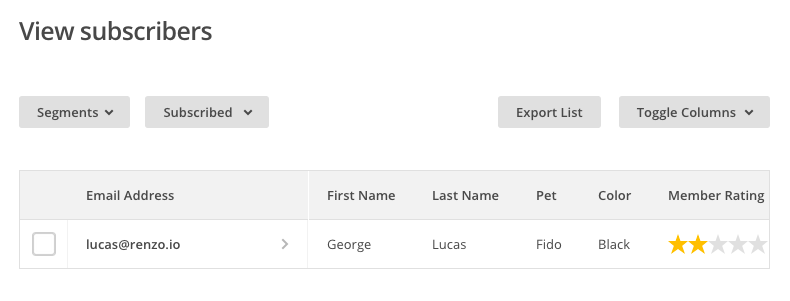
Those 2 extra fields must be generated in your MailCmimp mailing list before you can map them to the Contact Form 7 MailChimp extension, like in the screenshot below. **Please note the names of the fields are: PET and COLOR:
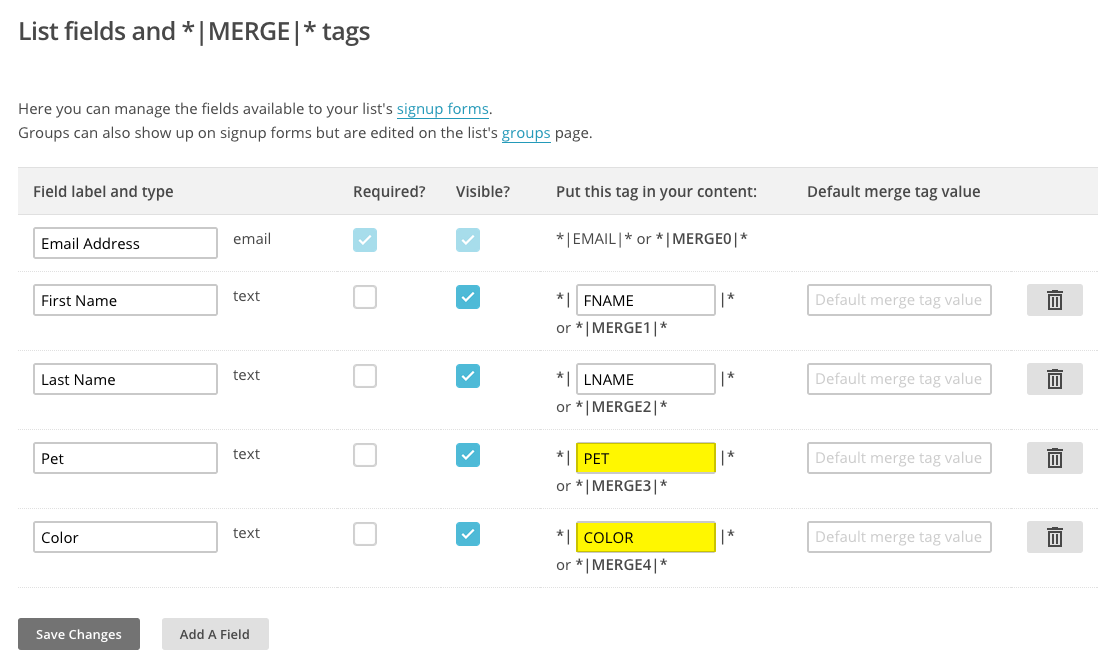
This is how the form is set in the backend:
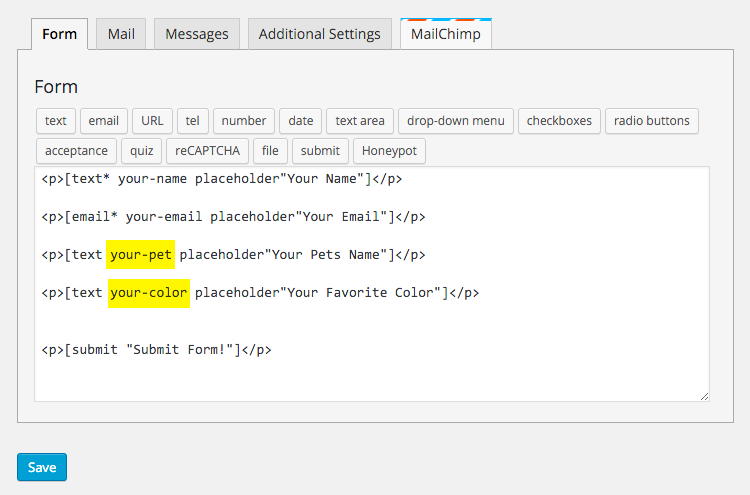
Now, under the MailChimp tab add the name of the fields:
- On the left column you add the mail-tags as highlighted on the screenshot above.
- On the right column add the MailChimp field names as the screenshot below (remember PET and COLOR?)

After these steps have been done, save your form and presto! you have successfully mapped your form fields to the MailChimp custom fields.
I hope this was a useful explanation of how to achieve a Contact Form 7 MailChimp Extension custom fields.
Have fun!
Renzo.